236 lines
6.7 KiB
Markdown
236 lines
6.7 KiB
Markdown
<h2><center>持续集成-交付-部署-Java 项目</center></h2>
|
||
|
||
------
|
||
|
||
## 一:环境
|
||
|
||
| 服务器 | IP地址 | 说明 |
|
||
| ------- | --------------- | -------------- |
|
||
| GitLab | 192.168.159.136 | 私有仓库 |
|
||
| Jenkins | 192.168.159.137 | 自动化部署 |
|
||
| web | 192.168.159.138 | 项目所属服务器 |
|
||
|
||
三台服务器相互传ssh私钥
|
||
|
||
## 二:GitLab
|
||
|
||
### 1. 配置SSH
|
||
|
||

|
||
|
||
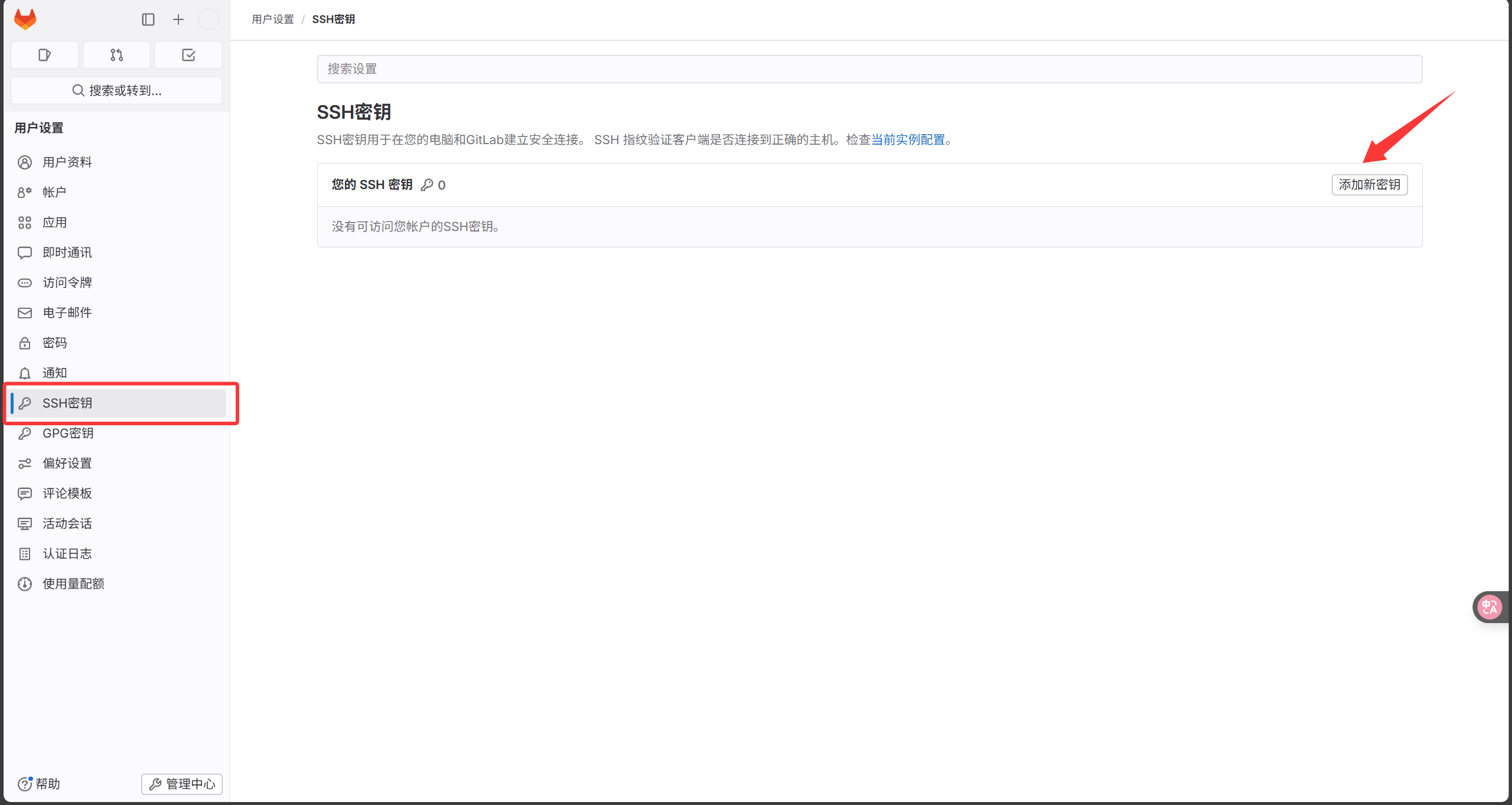
|
||
|
||
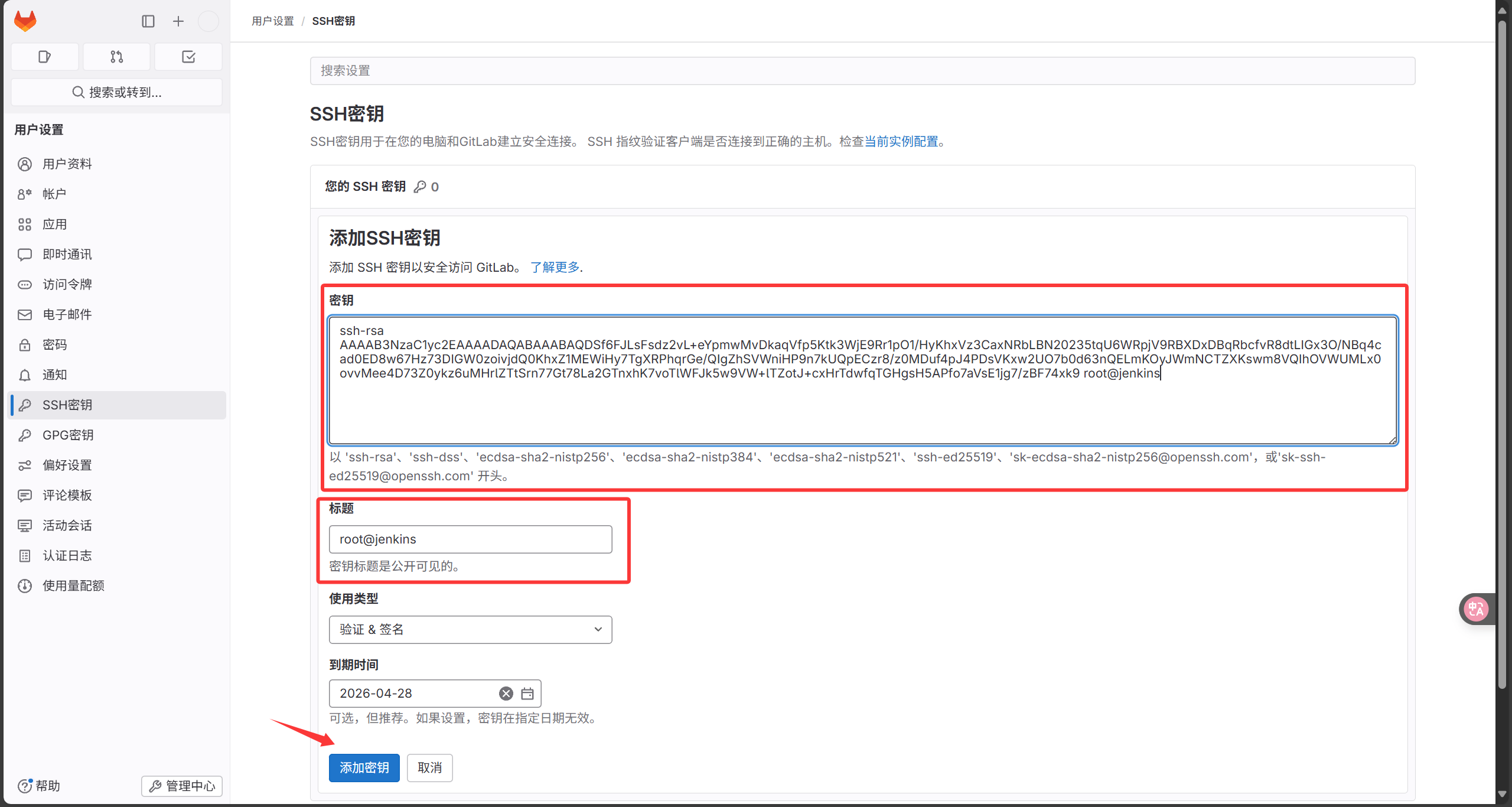
|
||
|
||
### 2. 创建项目
|
||
|
||
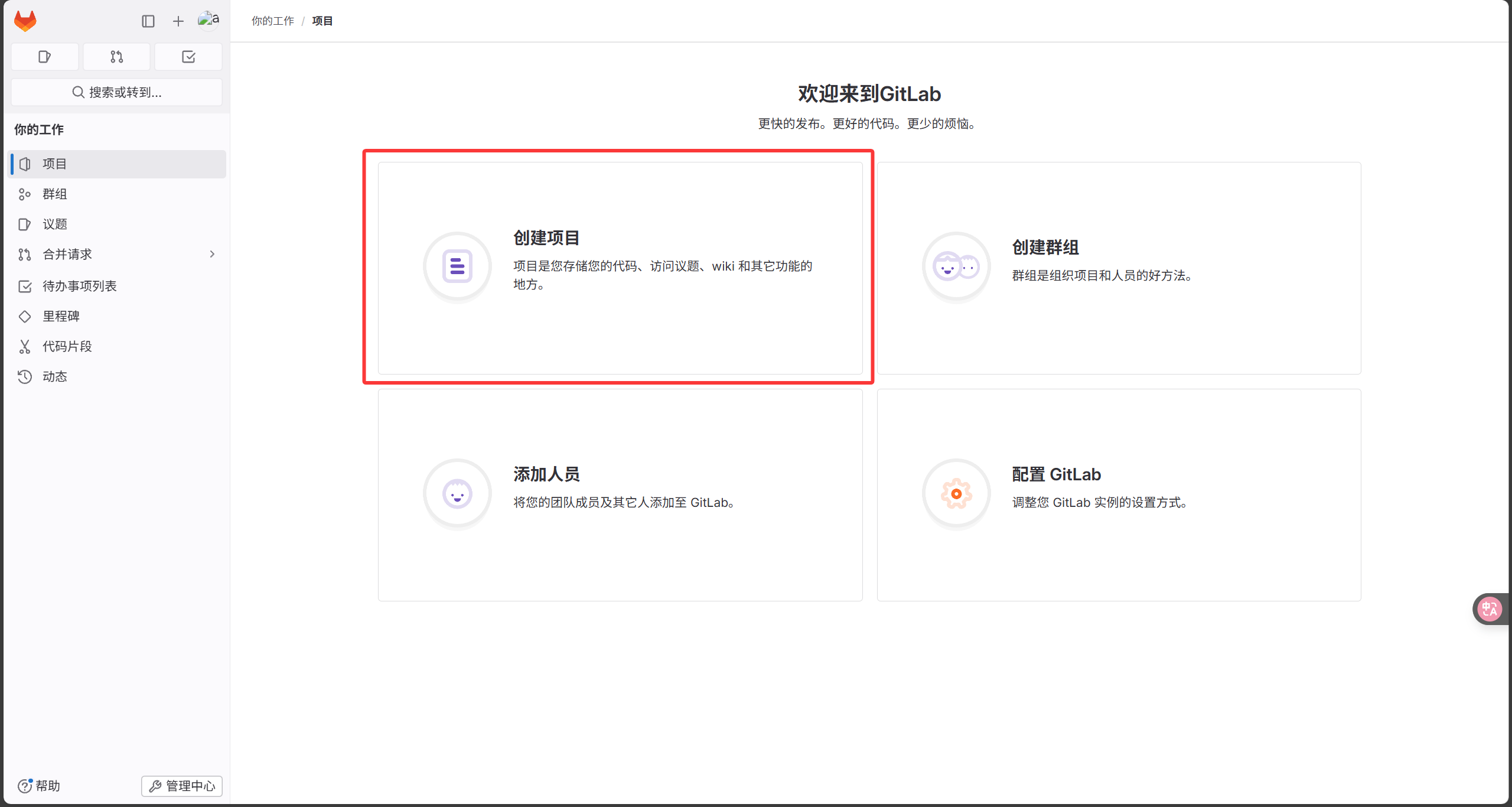
|
||
|
||

|
||
|
||

|
||
|
||
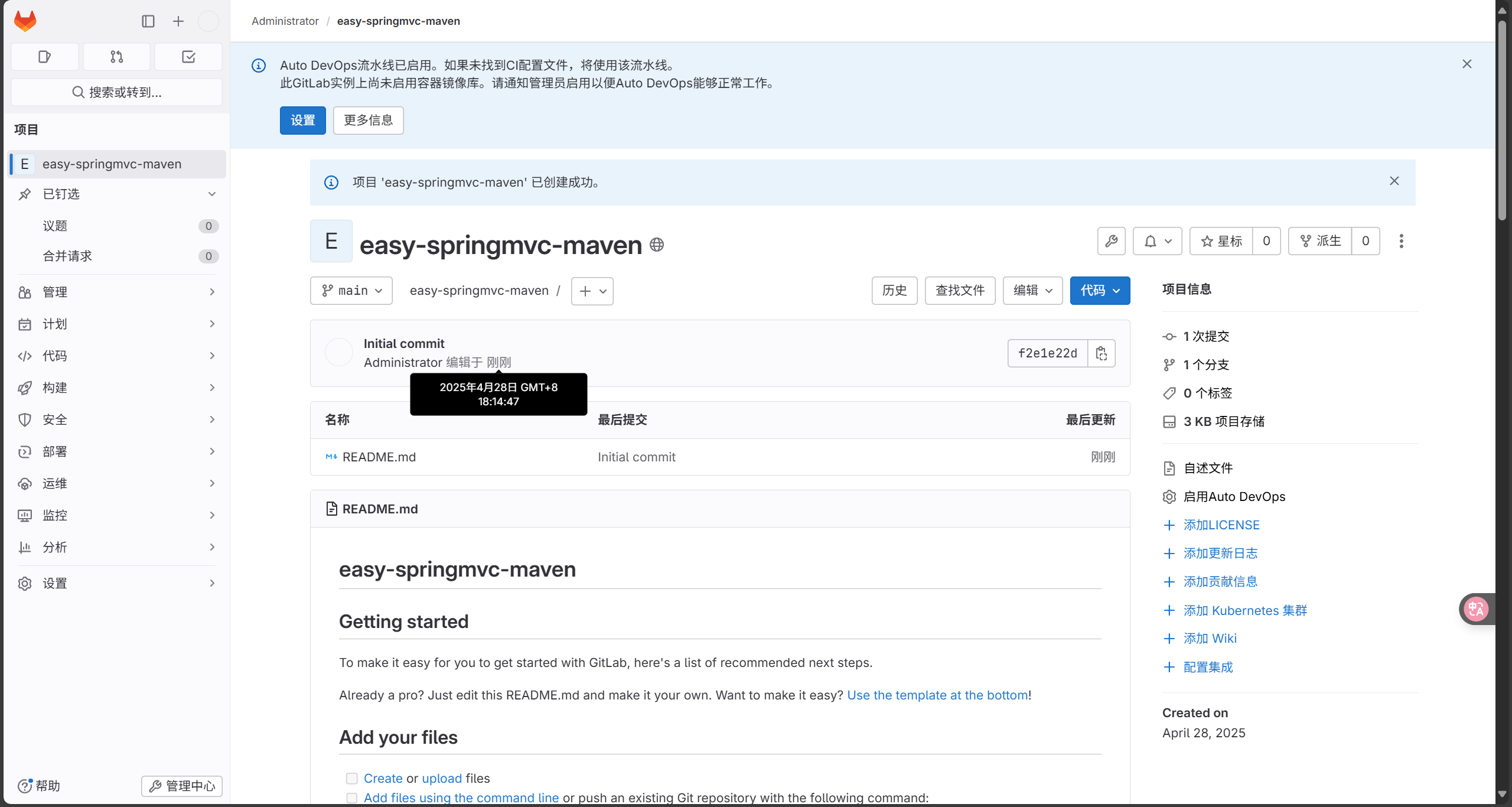
|
||
|
||
## 三:Jenkins
|
||
|
||
### 1. 安装插件
|
||
|
||
```bash
|
||
• Maven插件 Maven Integration plugin
|
||
• 发布插件 Deploy to container Plugin
|
||
• Git 插件 可能已经安装
|
||
• Pipeline Maven Integration:jenkins利用Maven编译,打包所需插件
|
||
• Publish Over SSH:通过ssh连接
|
||
```
|
||
|
||
### 2. 配置凭证
|
||
|
||
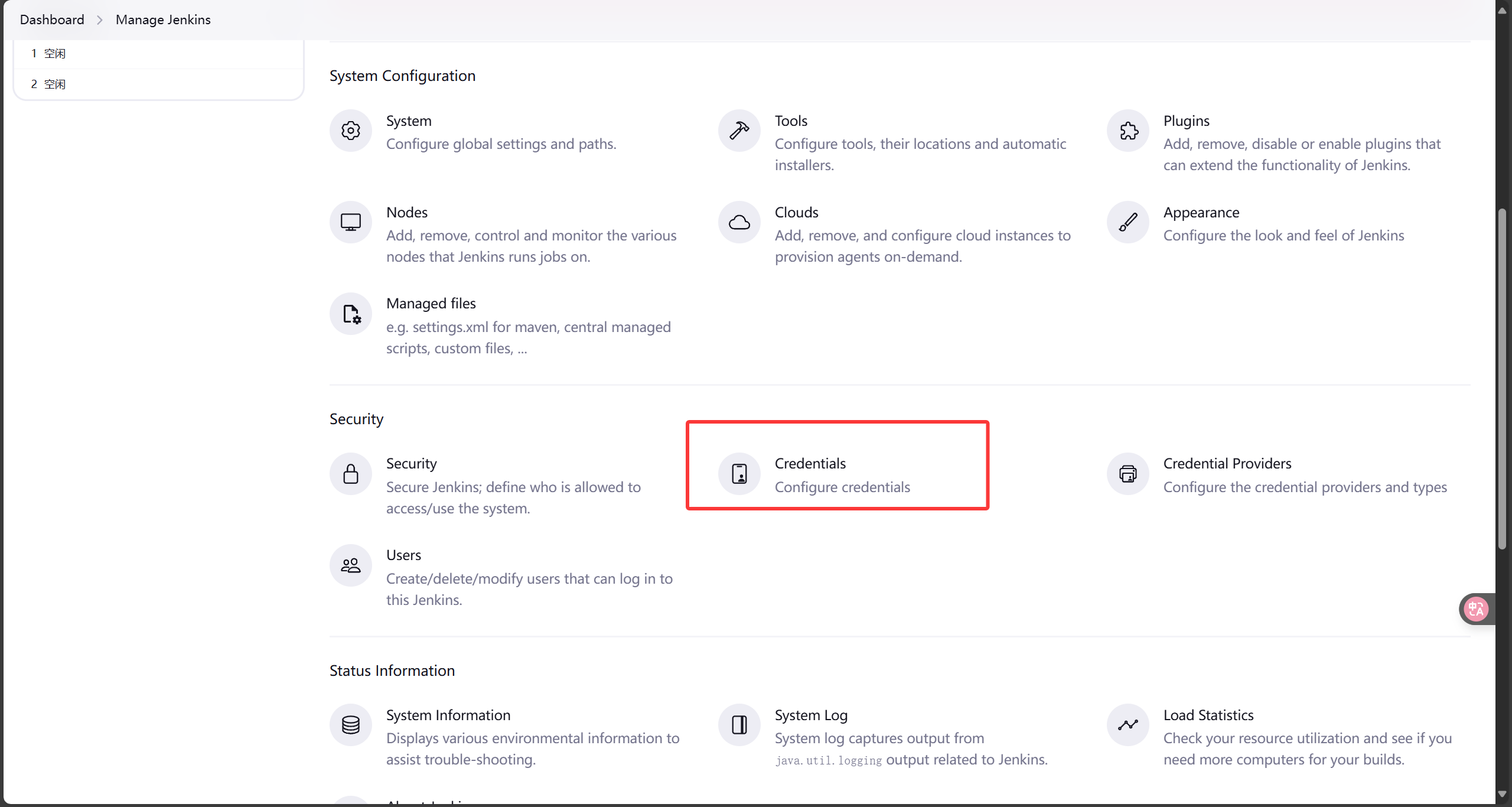
|
||
|
||
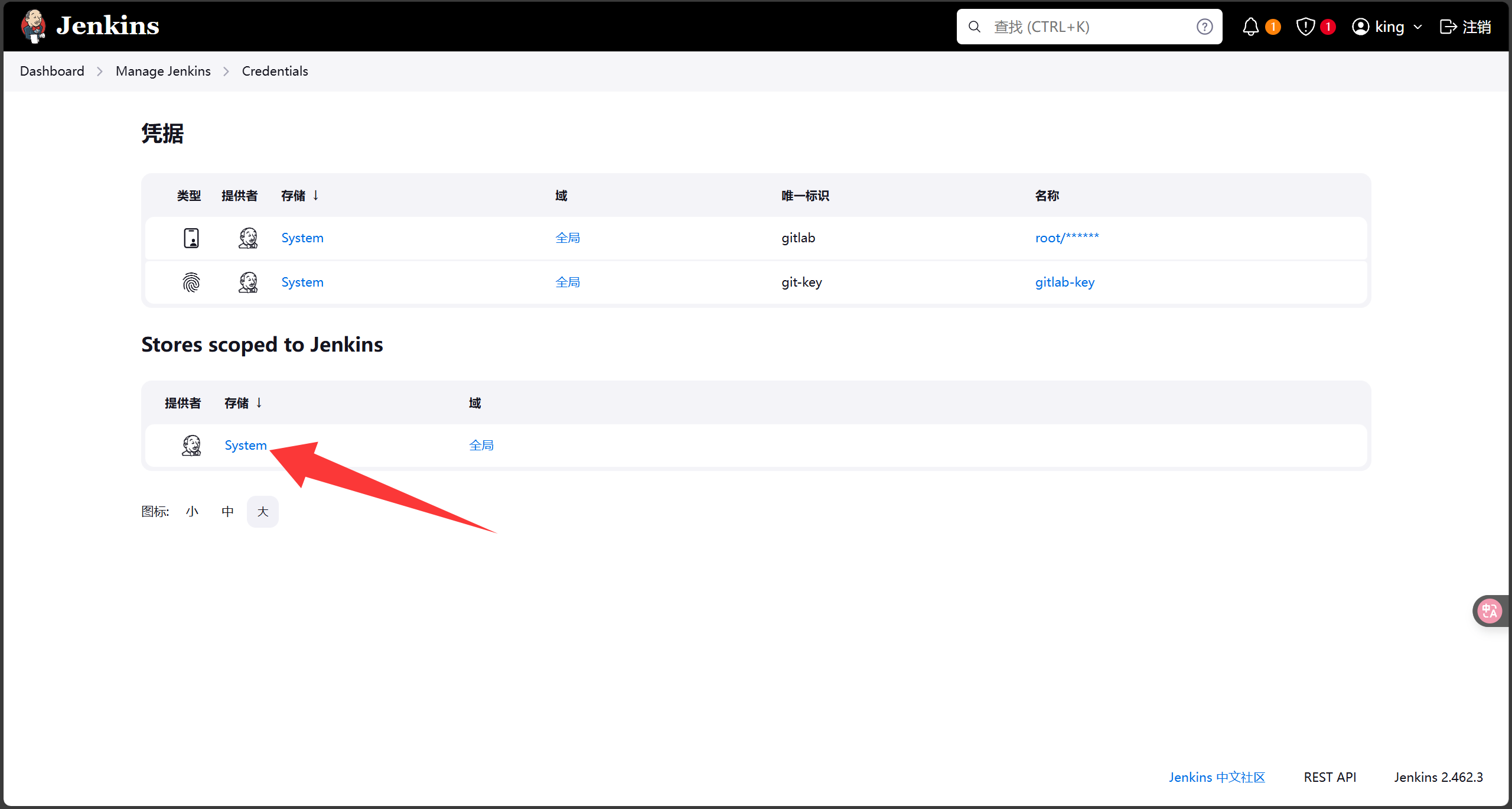
|
||
|
||
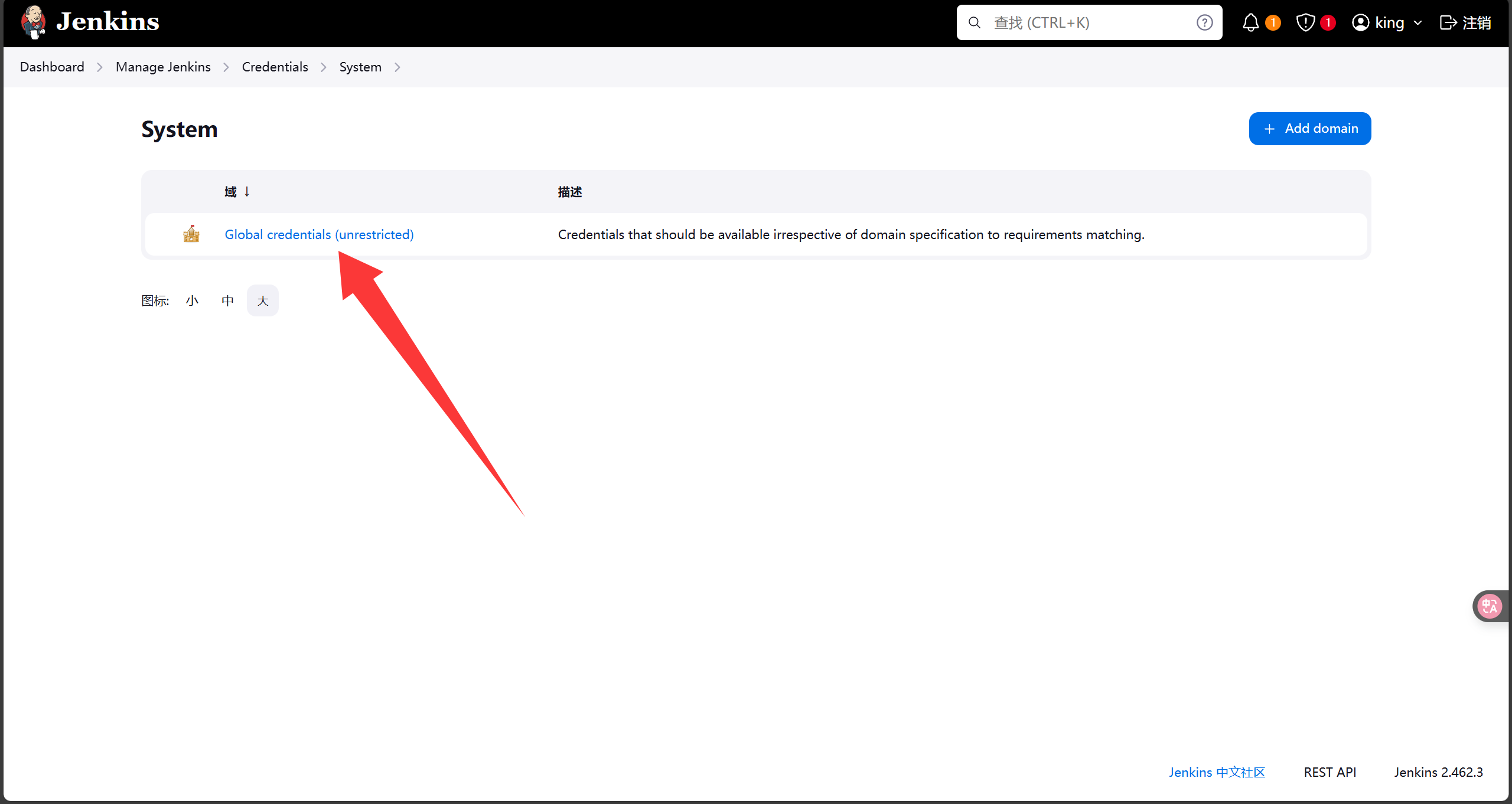
|
||
|
||
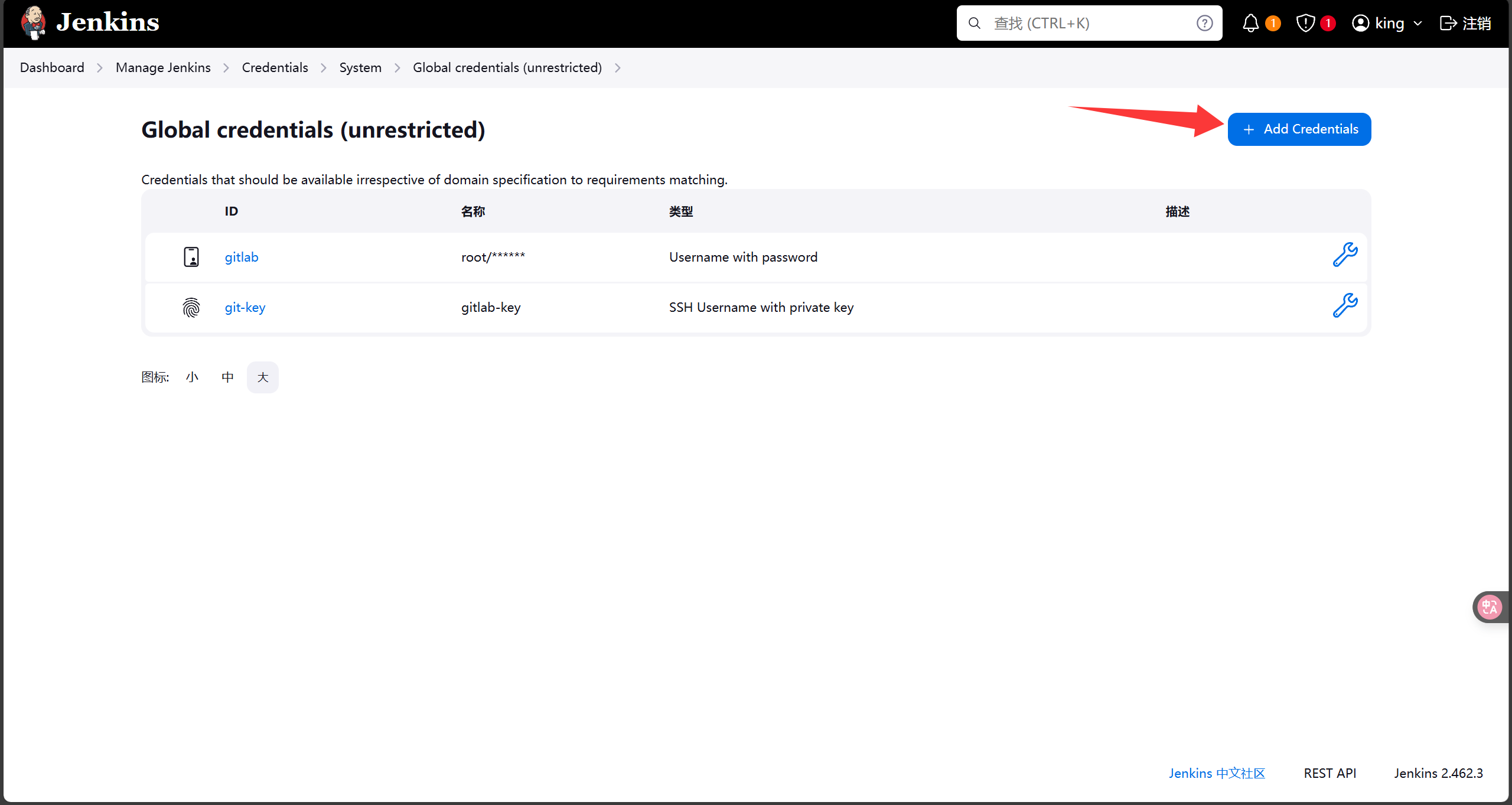
|
||
|
||
**用户密码模式**
|
||
|
||
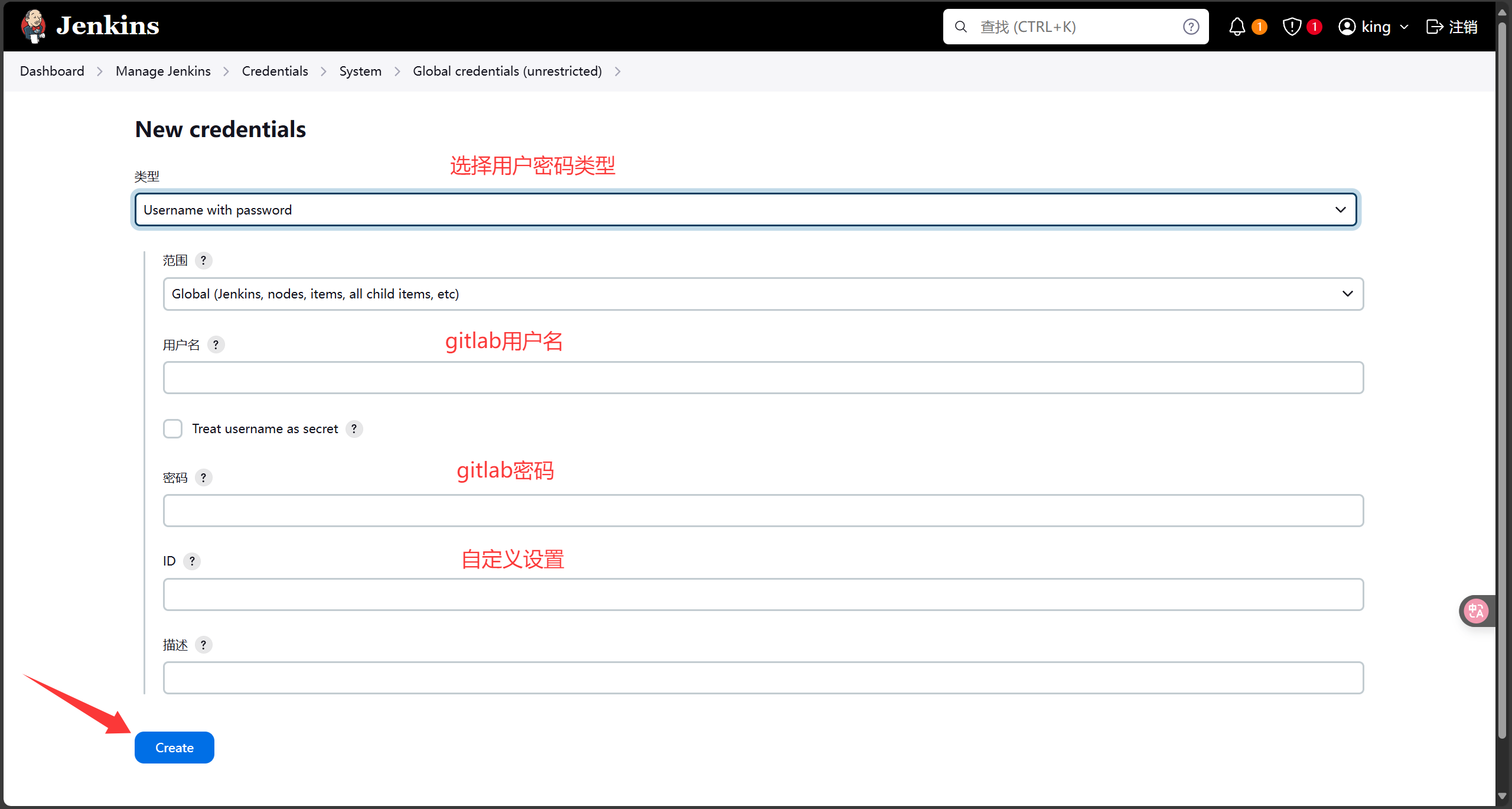
|
||
|
||
**SSH密钥模式**
|
||
|
||
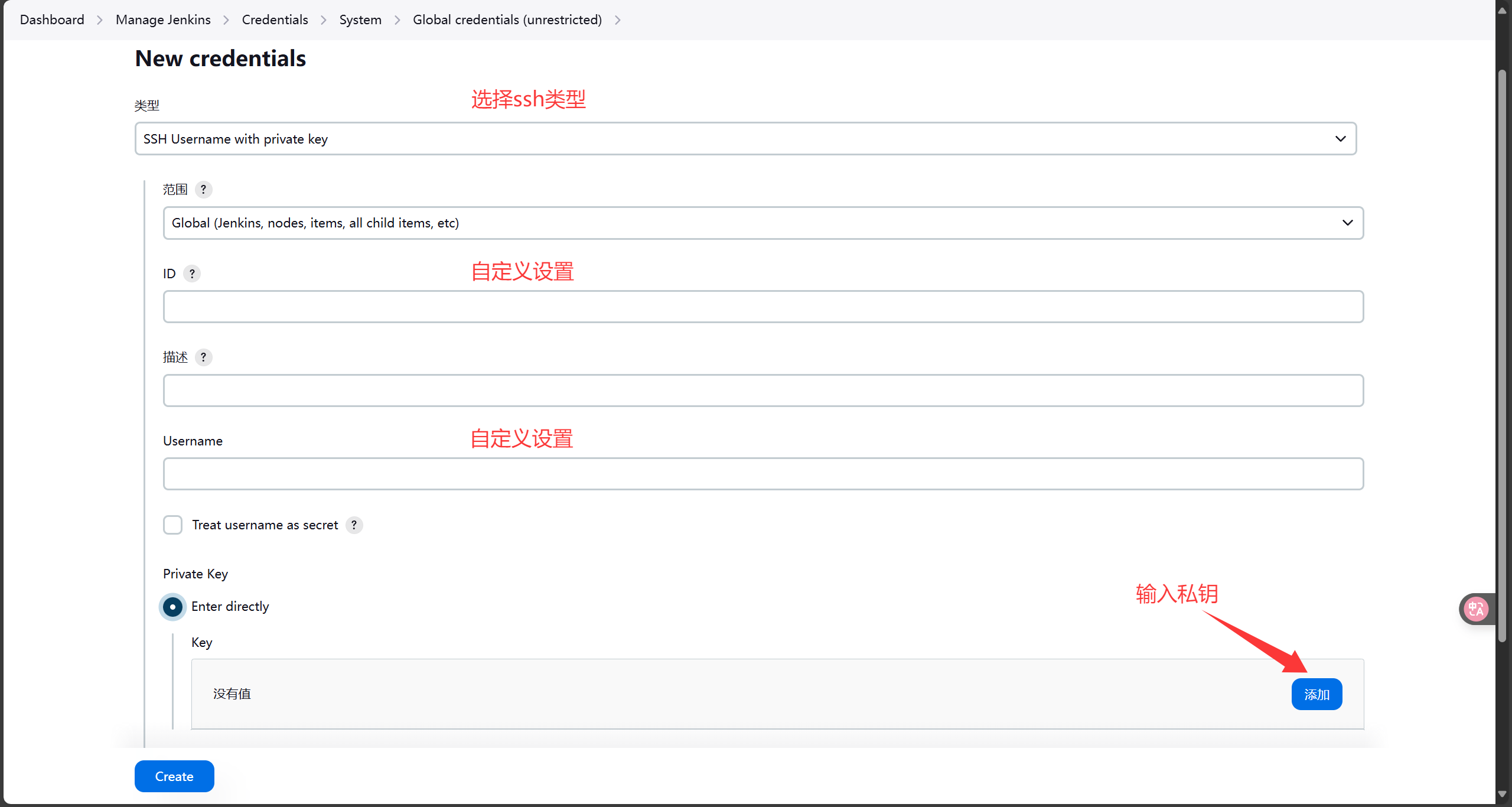
|
||
|
||
### 3. 配置SSH
|
||
|
||
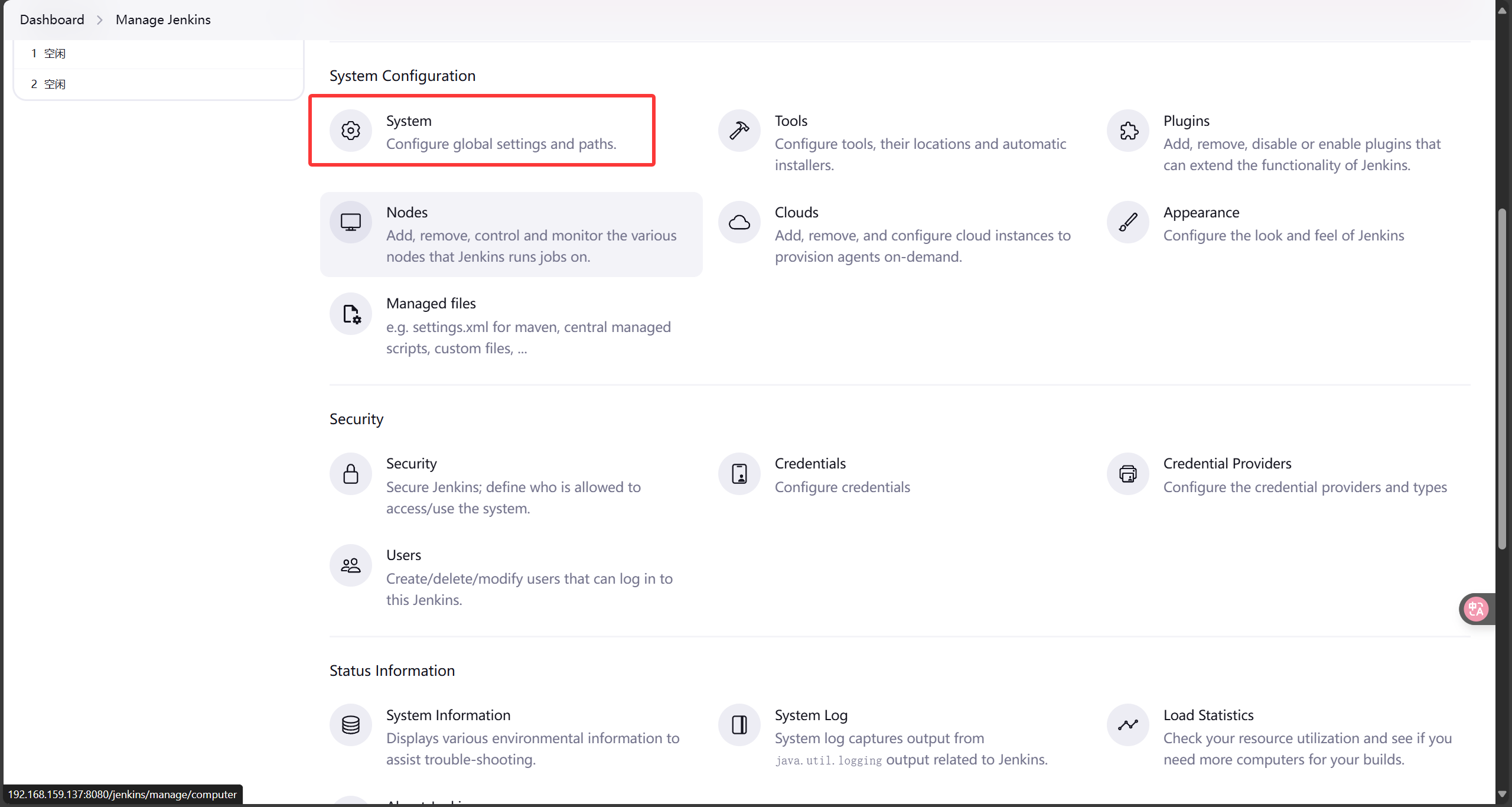
|
||
|
||
Jenkins服务器私钥传给web服务器
|
||
|
||
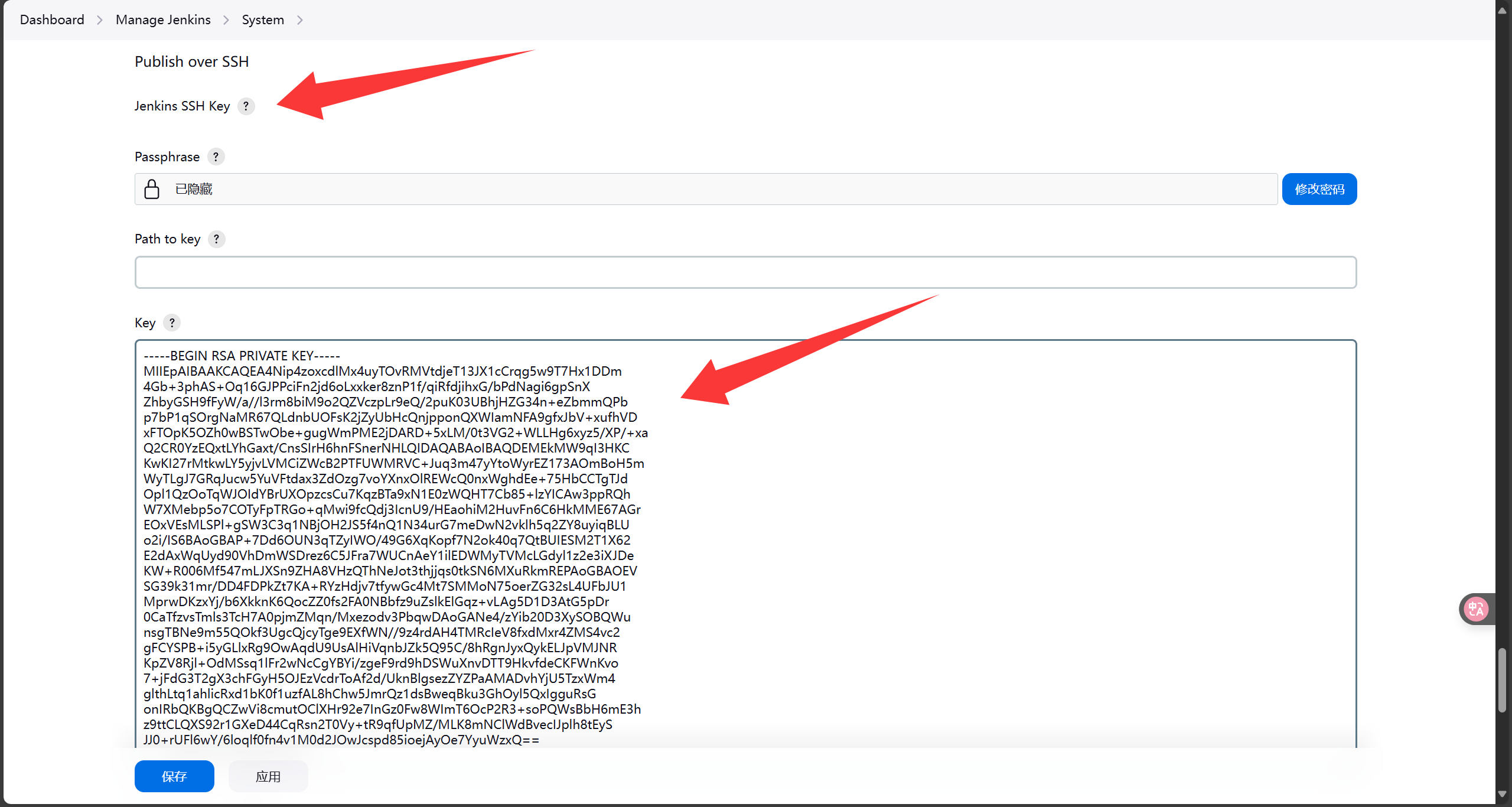
|
||
|
||
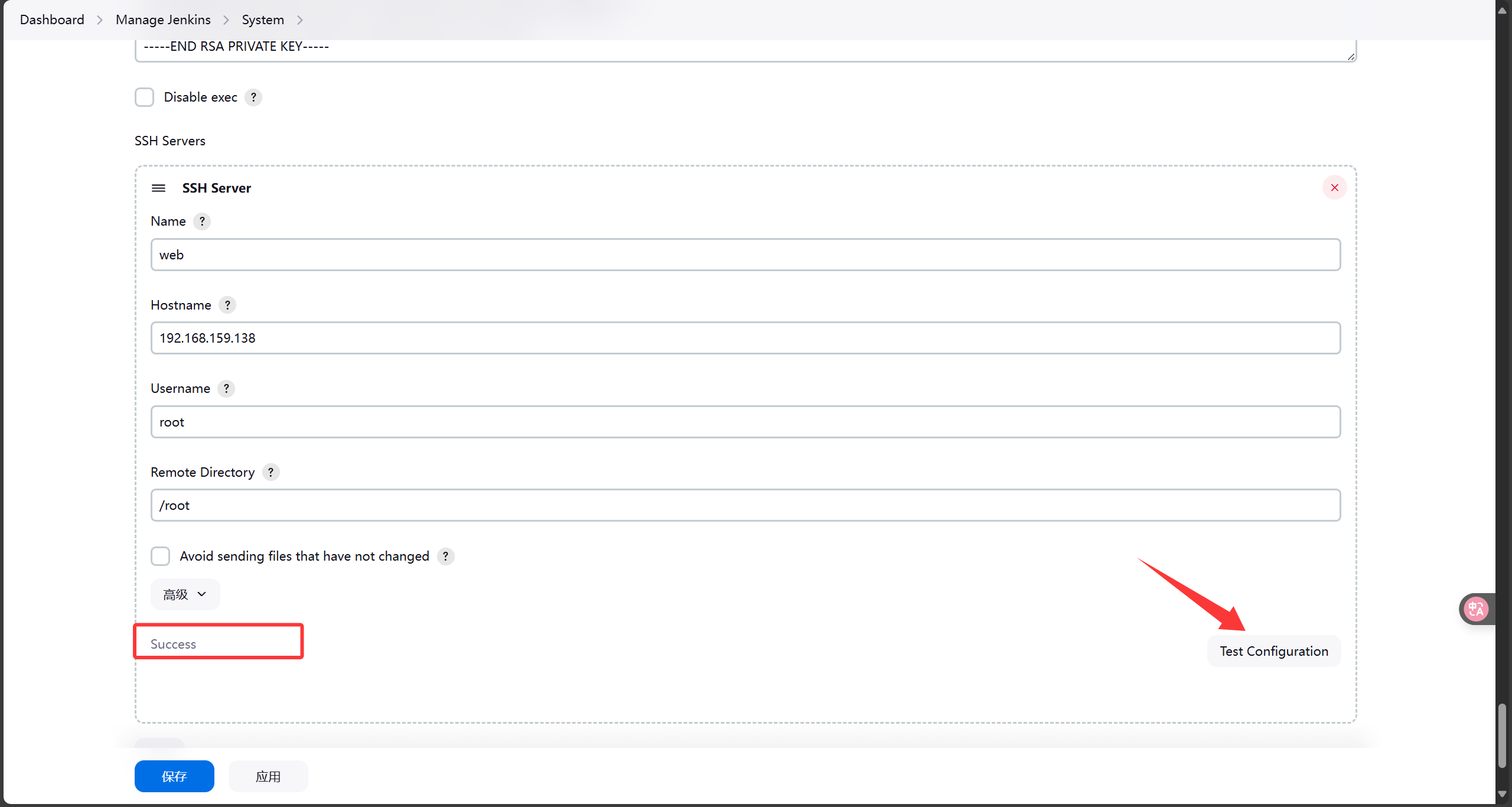
|
||
|
||
### 4. jdk git maven配置
|
||
|
||
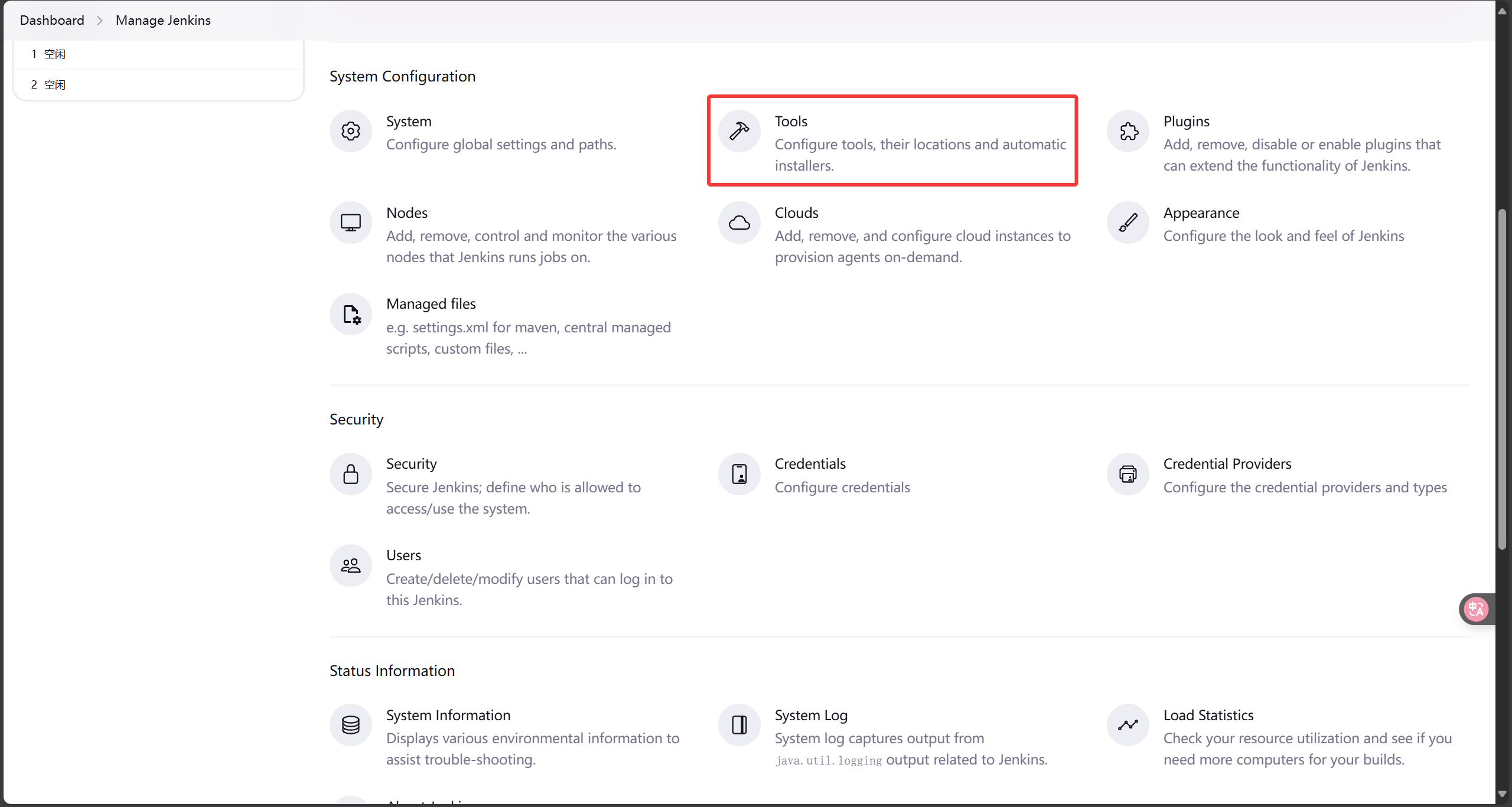
|
||
|
||
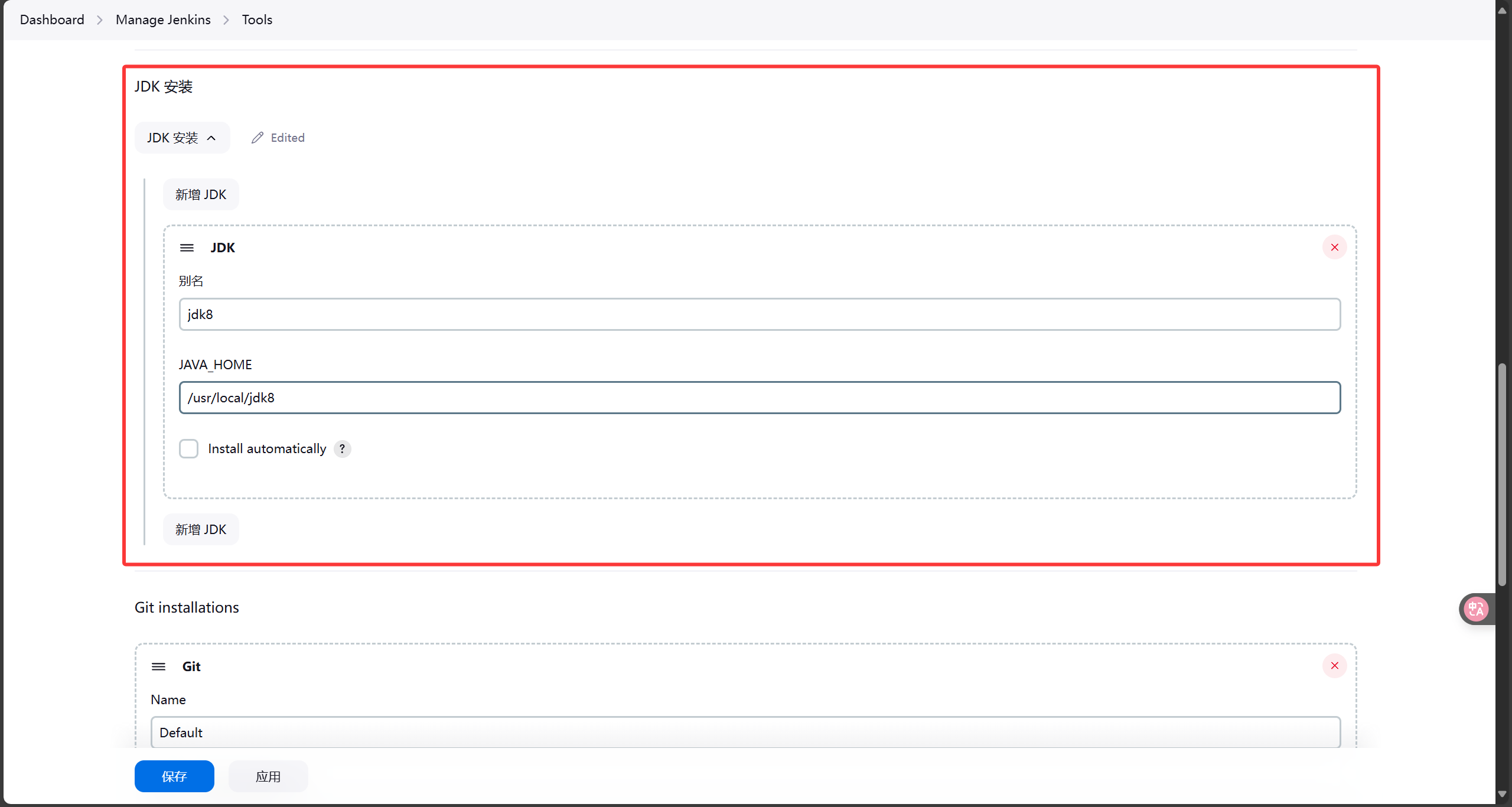
|
||
|
||
Jenkins服务器安装git
|
||
|
||
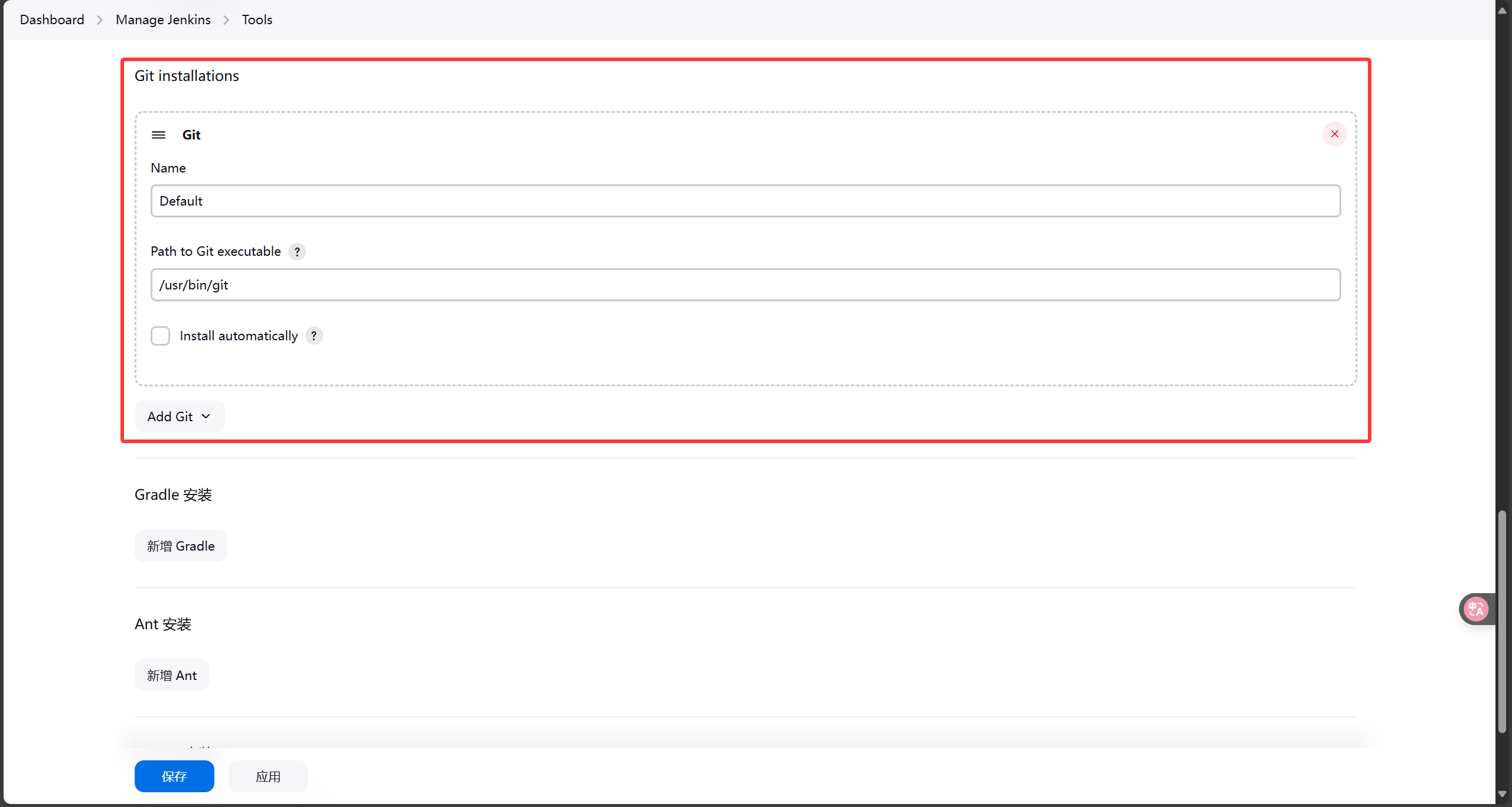
|
||
|
||
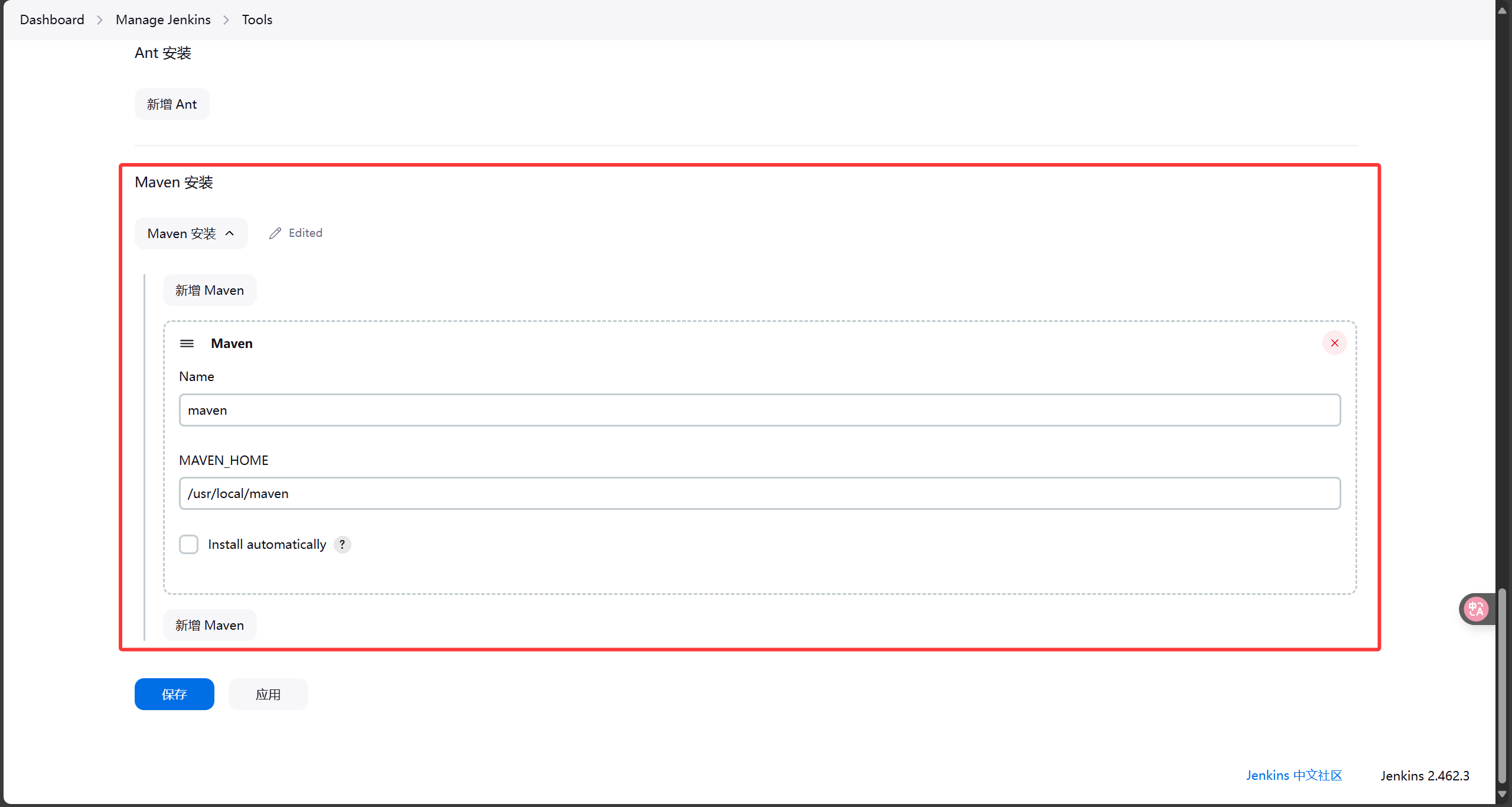
|
||
|
||
## 四:web
|
||
|
||
### 1. 拉取仓库
|
||
|
||
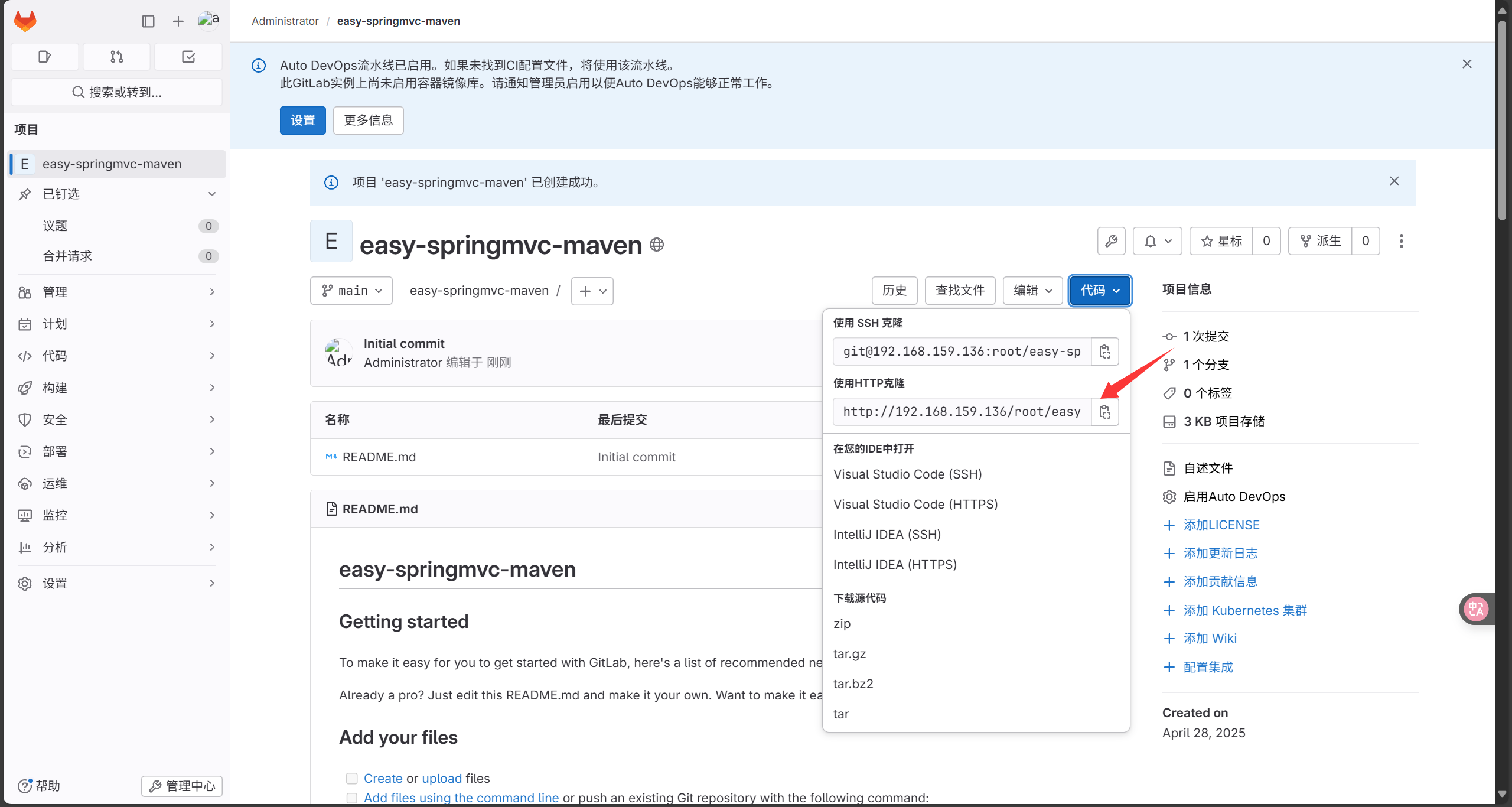
|
||
|
||
```bash
|
||
[root@web ~]# cd /opt
|
||
[root@web opt]# git clone http://192.168.159.136/root/easy-springmvc-maven.git
|
||
```
|
||
|
||
### 2. 获取测试文件
|
||
|
||
```bash
|
||
[root@web ~]# wget http://182.92.143.66:40072/directlink/img/java-demo/easy-springmvc-maven-master.zip
|
||
[root@web ~]# cp -r easy-springmvc-maven-master/* /opt/easy-springmvc-maven/
|
||
```
|
||
|
||
### 3. 上传代码
|
||
|
||
```bash
|
||
[root@web easy-springmvc-maven]# git add .
|
||
[root@web easy-springmvc-maven]# git commit -m "first"
|
||
[root@web easy-springmvc-maven]# git push
|
||
```
|
||
|
||
### 4. 安装jdk tomcat
|
||
|
||
```bash
|
||
[root@web ~]# tar xf jdk-8u211-linux-x64.tar.gz -C /usr/local/
|
||
[root@web ~]# ln -s /usr/local/jdk1.8.0_211/ /usr/local/jdk8
|
||
[root@web ~]# vim /etc/profile
|
||
JAVA_HOME=/usr/local/jdk8
|
||
MAVEN_HOME=/usr/local/maven
|
||
PATH=$PATH:$JAVA_HOME/bin:$MAVEN_HOME/bin
|
||
export PATH JAVA_HOME MAVEN_HOME
|
||
|
||
[root@web ~]# source /etc/profile
|
||
[root@web ~]# mkdir -p /data/application
|
||
[root@web ~]# wget https://dlcdn.apache.org/tomcat/tomcat-9/v9.0.104/bin/apache-tomcat-9.0.104.tar.gz
|
||
[root@web ~]# tar xf apache-tomcat-9.0.104.tar.gz -C /data/application/
|
||
[root@web ~]# mv /data/application/apache-tomcat-9.0.104/ /data/application/tomcat
|
||
[root@web ~]# vim /data/application/tomcat/conf/server.xml
|
||
取消8009的注释
|
||
<!-- Define an AJP 1.3 Connector on port 8009 -->
|
||
<Connector protocol="AJP/1.3"
|
||
address="::1"
|
||
port="8009"
|
||
redirectPort="8443"
|
||
maxParameterCount="1000"
|
||
/>
|
||
```
|
||
|
||
### 5. 编写脚本
|
||
|
||
```bash
|
||
[root@web ~]# vim /opt/jenkins.sh
|
||
#!/usr/bin/bash
|
||
|
||
#Defining variables
|
||
export JAVA_HOME=/usr/local/java
|
||
webapp_path="/data/application/tomcat/webapps"
|
||
tomcat_run="/data/application/tomcat/bin"
|
||
updata_path="/data/update/`date +%F-%T`"
|
||
backup_path="/data/backup/`date +%F-%T`"
|
||
tomcat_pid=`ps -ef | grep tomcat | grep -v grep | awk '{print $2}'`
|
||
files_dir="easy-springmvc-maven"
|
||
files="easy-springmvc-maven.war"
|
||
job_path="/root/upload"
|
||
|
||
#Preparation environment
|
||
echo "Creating related directory"
|
||
mkdir -p $updata_path
|
||
mkdir -p $backup_path
|
||
|
||
echo "Move the uploaded war package to the update 2directory"
|
||
mv $job_path/$files $updata_path
|
||
|
||
echo "========================================================="
|
||
cd /opt
|
||
echo "Backing up java project"
|
||
if [ -f $webapp_path/$files ];then
|
||
tar czf $backup_path/`date +%F-%H`.tar.gz $webapp_path
|
||
if [ $? -ne 0 ];then
|
||
echo "打包失败,自动退出"
|
||
exit 1
|
||
else
|
||
echo "Checking if tomcat is started"
|
||
if [ -n "$tomcat_pid" ];then
|
||
kill -9 $tomcat_pid
|
||
if [ $? -ne 0 ];then
|
||
echo "tomcat关闭失败,将会自动退出"
|
||
exit 2
|
||
fi
|
||
fi
|
||
cd $webapp_path
|
||
rm -rf $files && rm -rf $files_dir
|
||
cp $updata_path/$files $webapp_path
|
||
cd /opt
|
||
$tomcat_run/startup.sh
|
||
sleep 5
|
||
echo "显示tomcat的pid"
|
||
echo "`ps -ef | grep tomcat | grep -v grep | awk '{print $2}'`"
|
||
echo "tomcat startup"
|
||
echo "请手动查看tomcat日志。脚本将会自动退出"
|
||
fi
|
||
else
|
||
echo "Checking if tomcat is started"
|
||
if [ -n "$tomcat_pid" ];then
|
||
kill -9 $tomcat_pid
|
||
if [ $? -ne 0 ];then
|
||
echo "tomcat关闭失败,将会自动退出"
|
||
exit 2
|
||
fi
|
||
fi
|
||
cp $updata_path/$files $webapp_path
|
||
$tomcat_run/startup.sh
|
||
sleep 5
|
||
echo "显示tomcat的pid"
|
||
echo "`ps -ef | grep tomcat | grep -v grep | awk '{print $2}'`"
|
||
echo "tomcat startup"
|
||
echo "请手动查看tomcat日志。脚本将会自动退出"
|
||
fi
|
||
[root@web ~]# chmod +x /opt/jenkins
|
||
```
|
||
|
||
## 五:jenkins创建项目
|
||
|
||
### 1. 创建项目
|
||
|
||
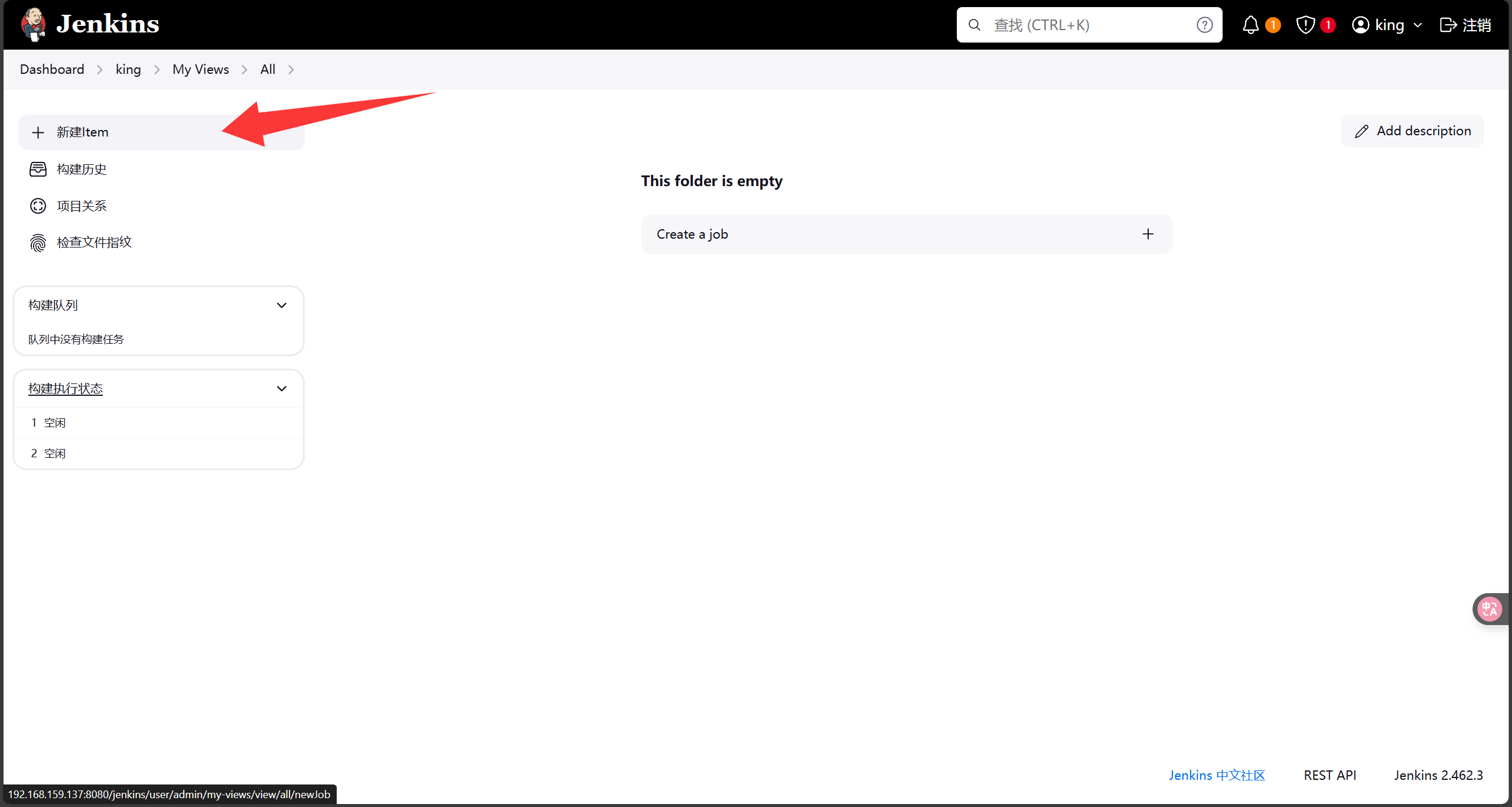
|
||
|
||
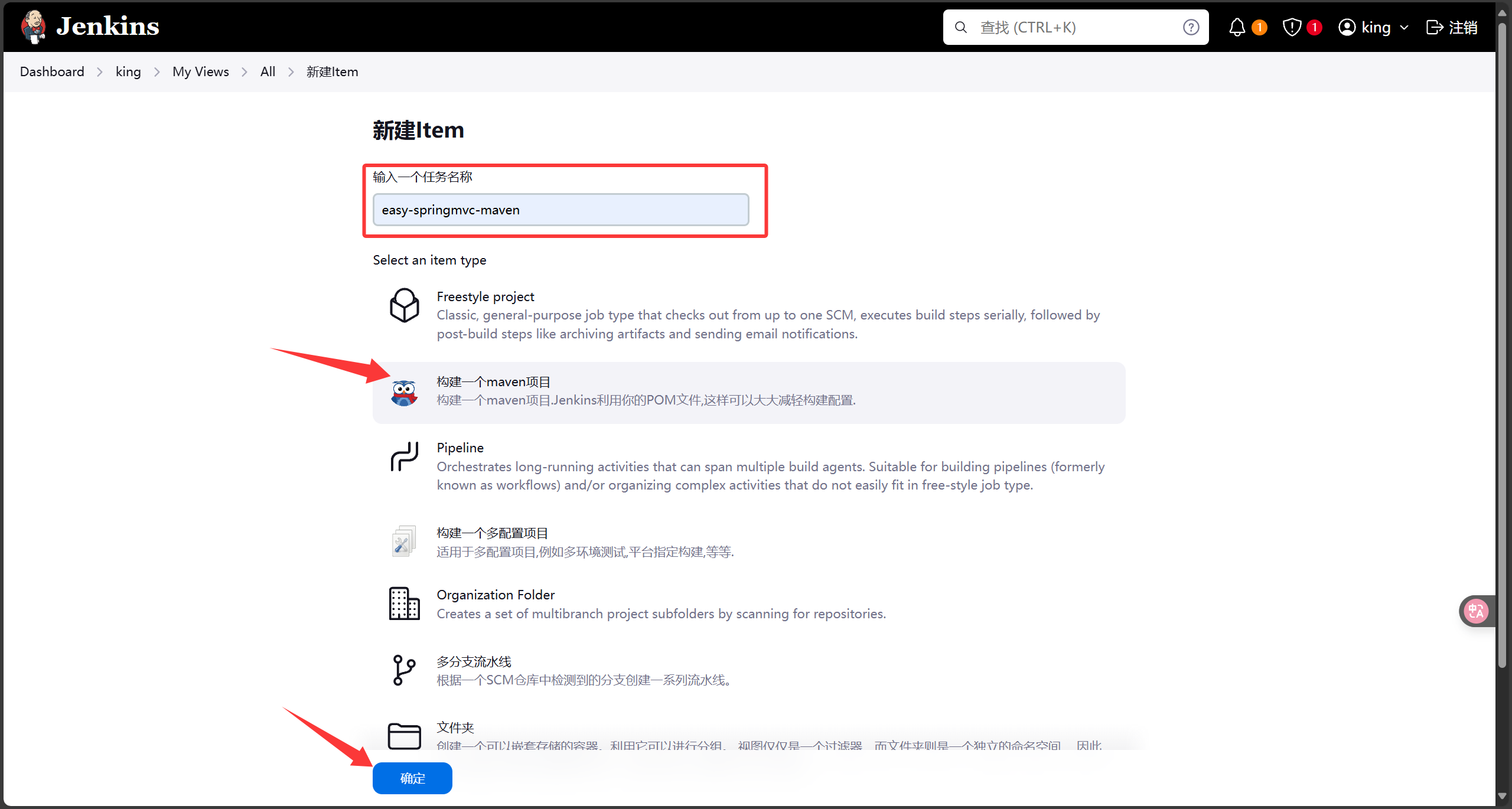
|
||
|
||
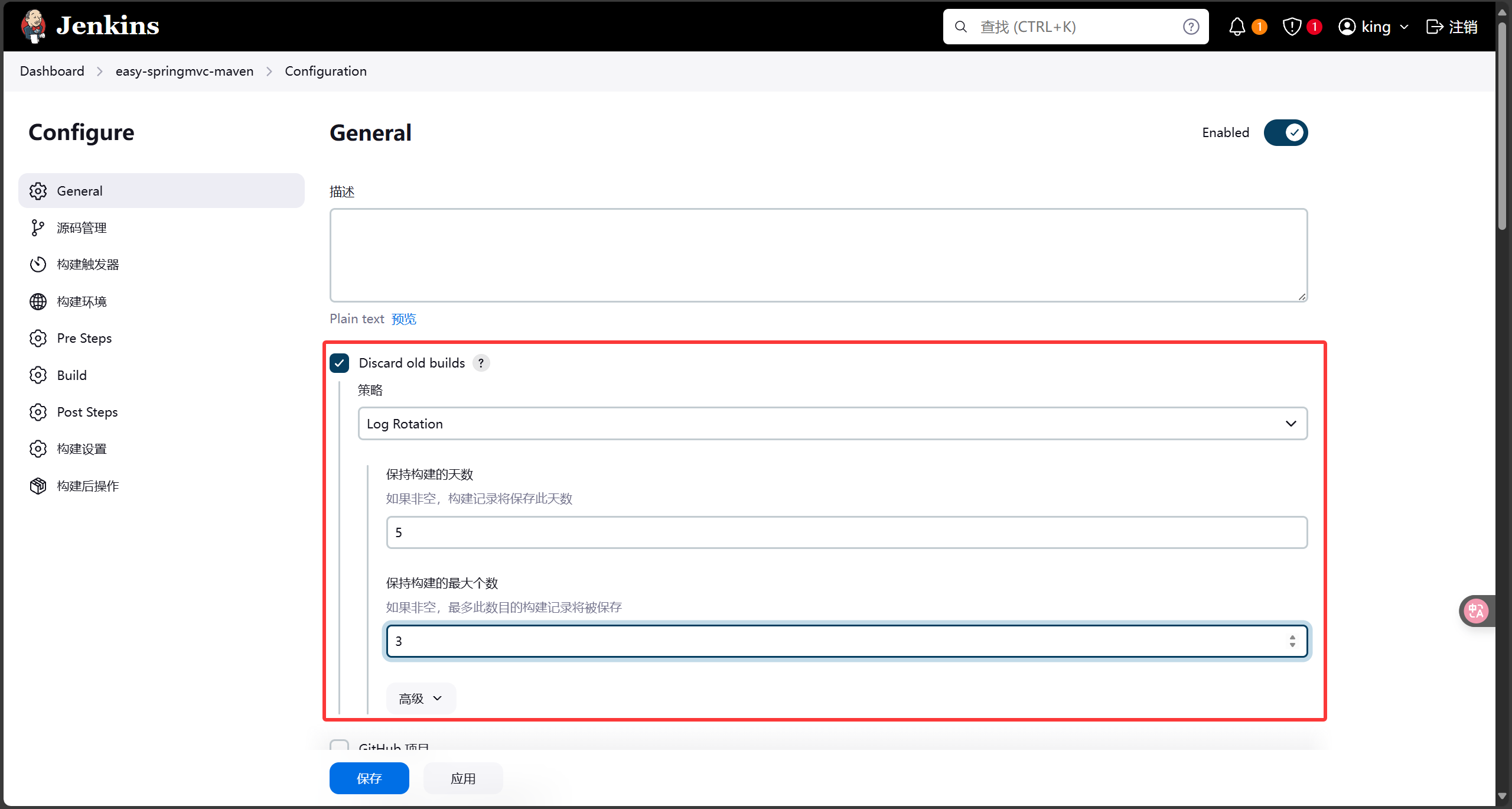
|
||
|
||
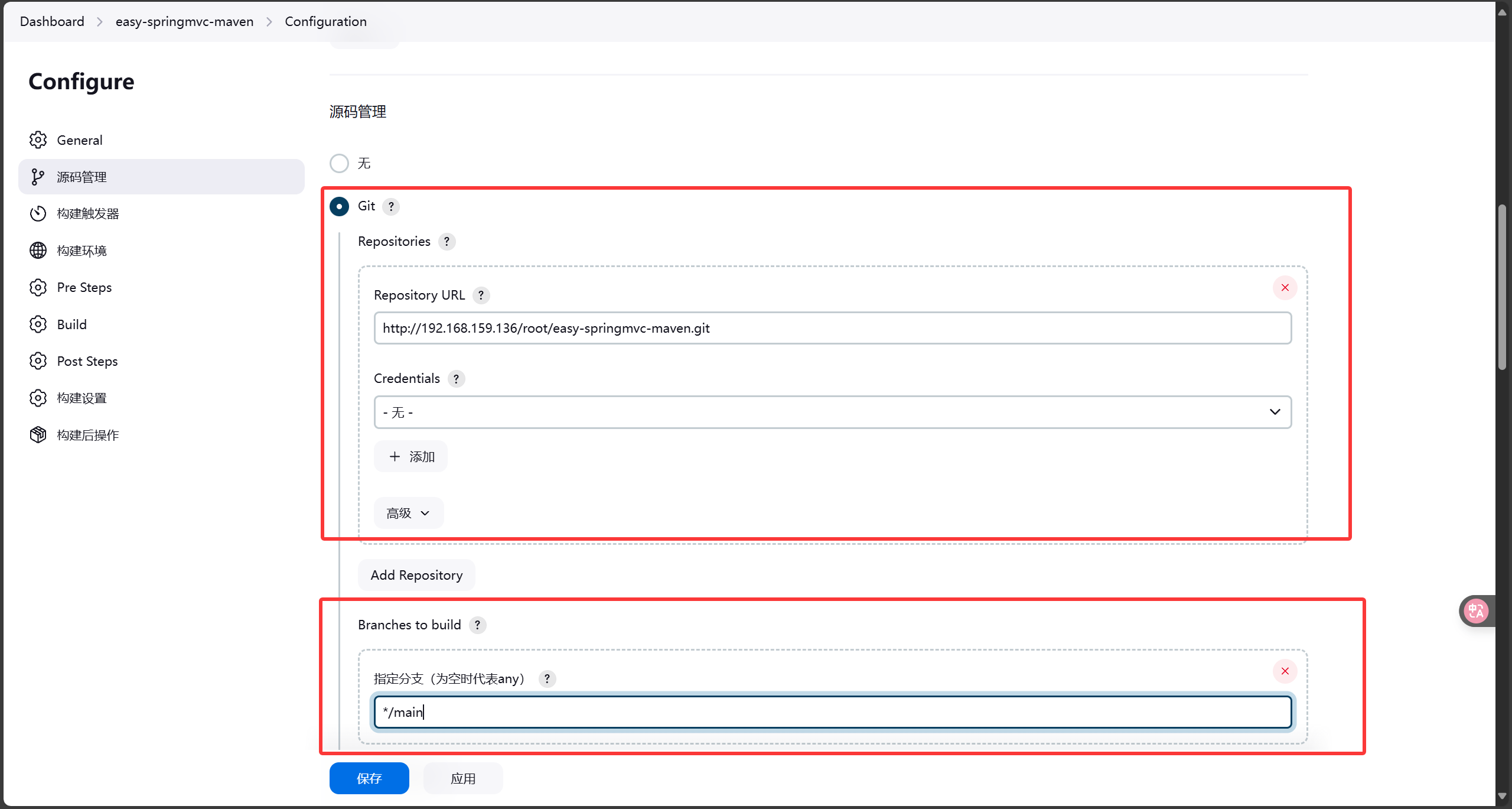
|
||
|
||
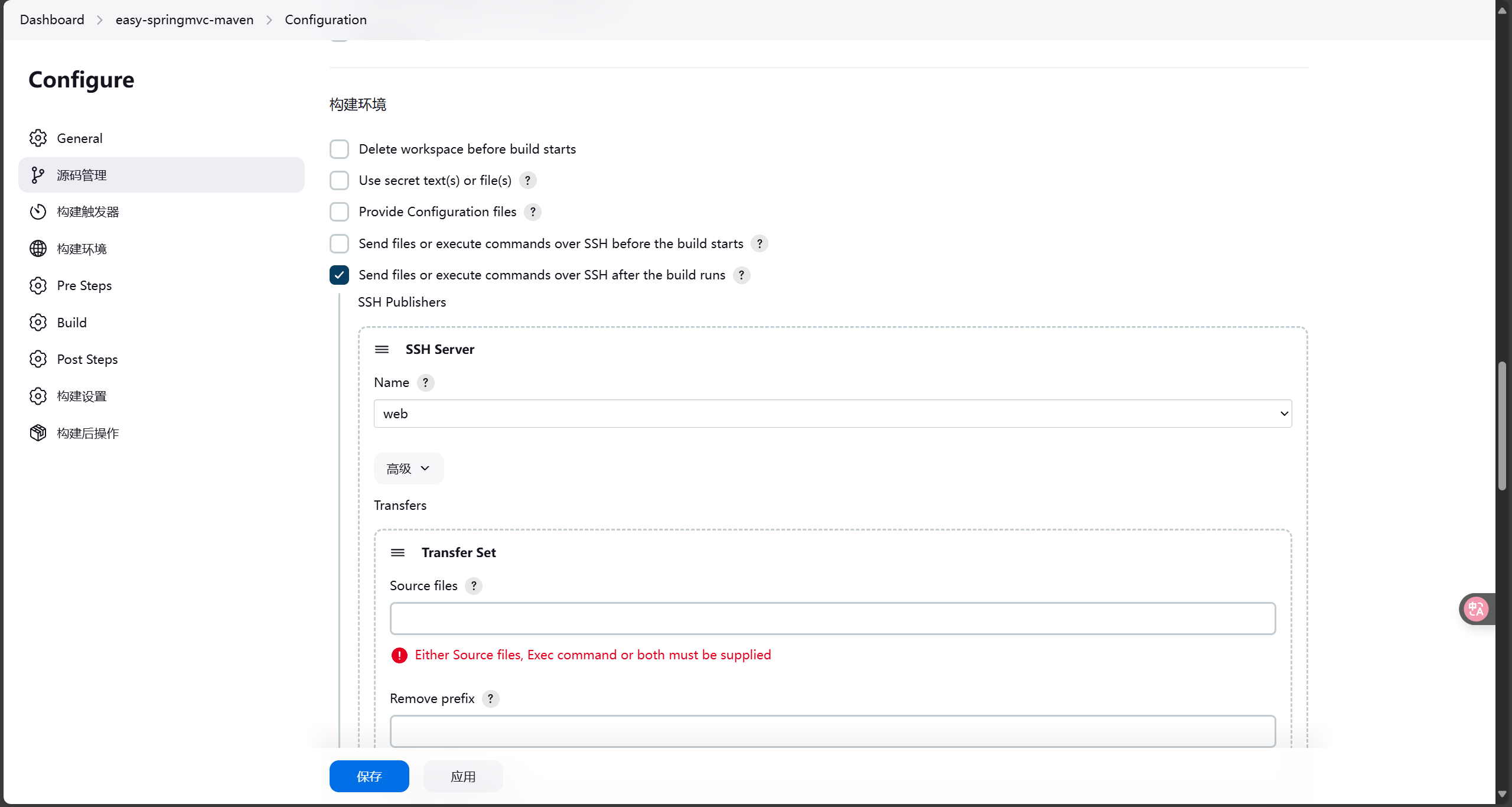
|
||
|
||
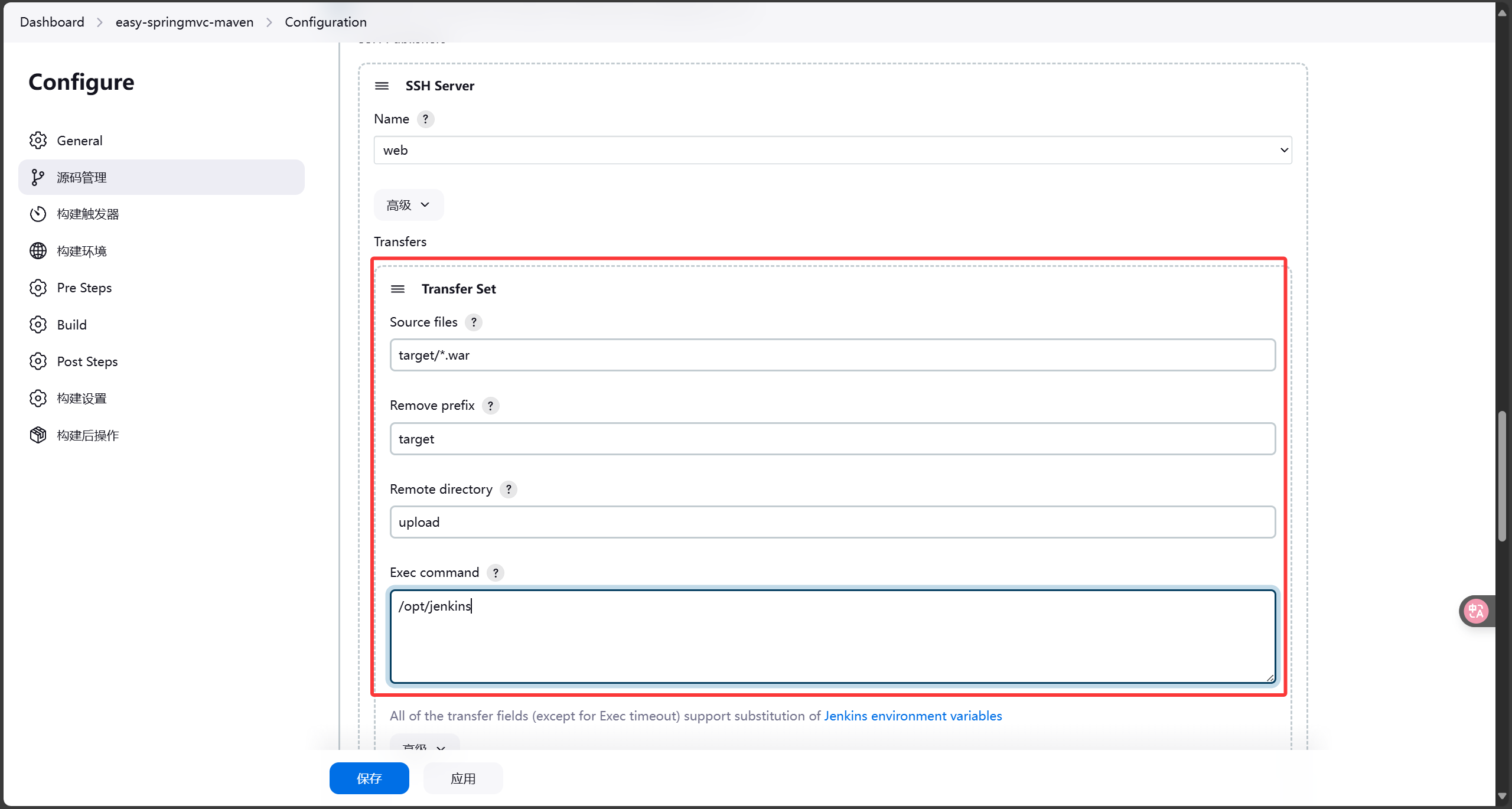
|
||
|
||
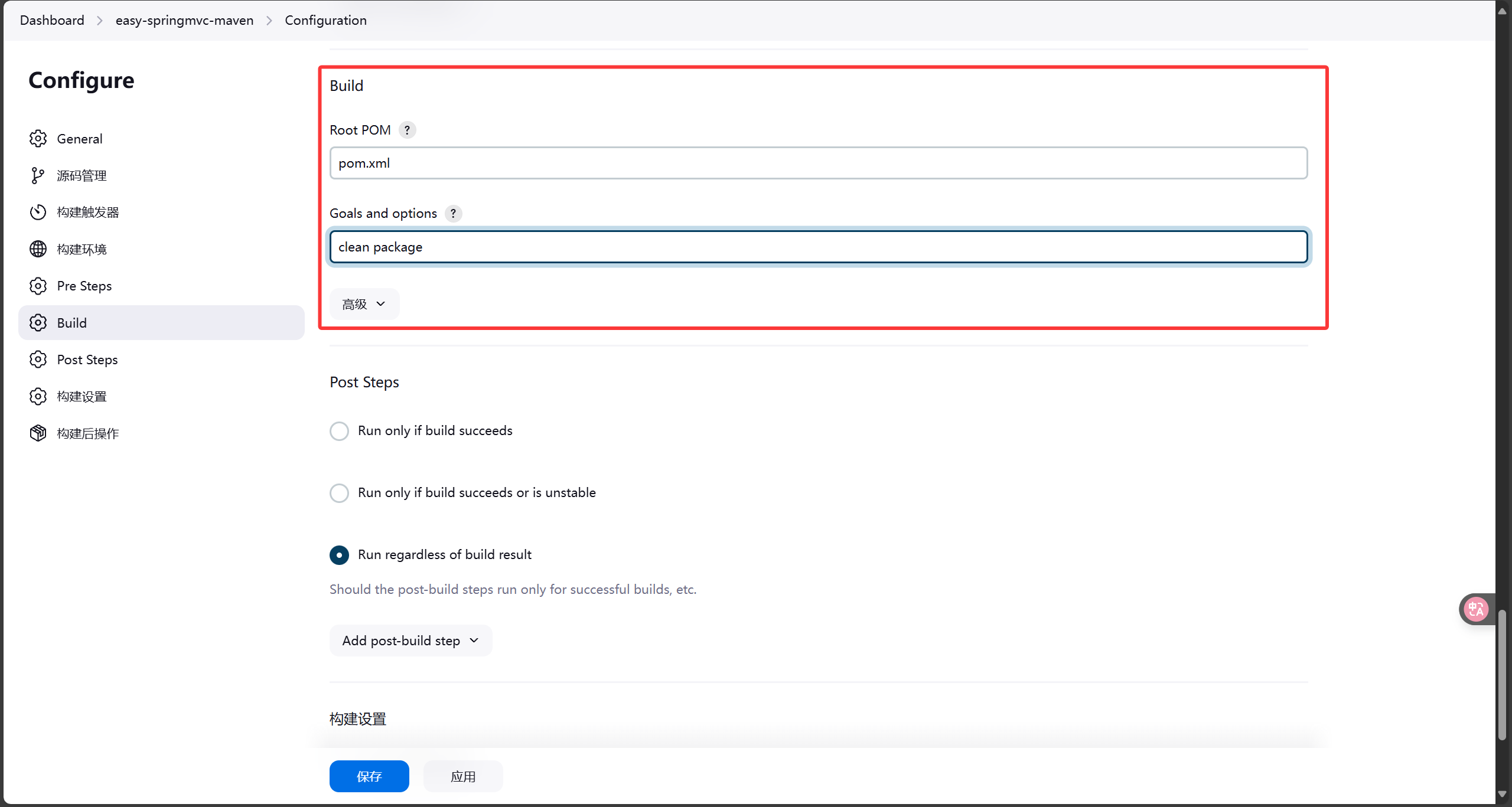
|
||
|
||
### 2. 构建
|
||
|
||
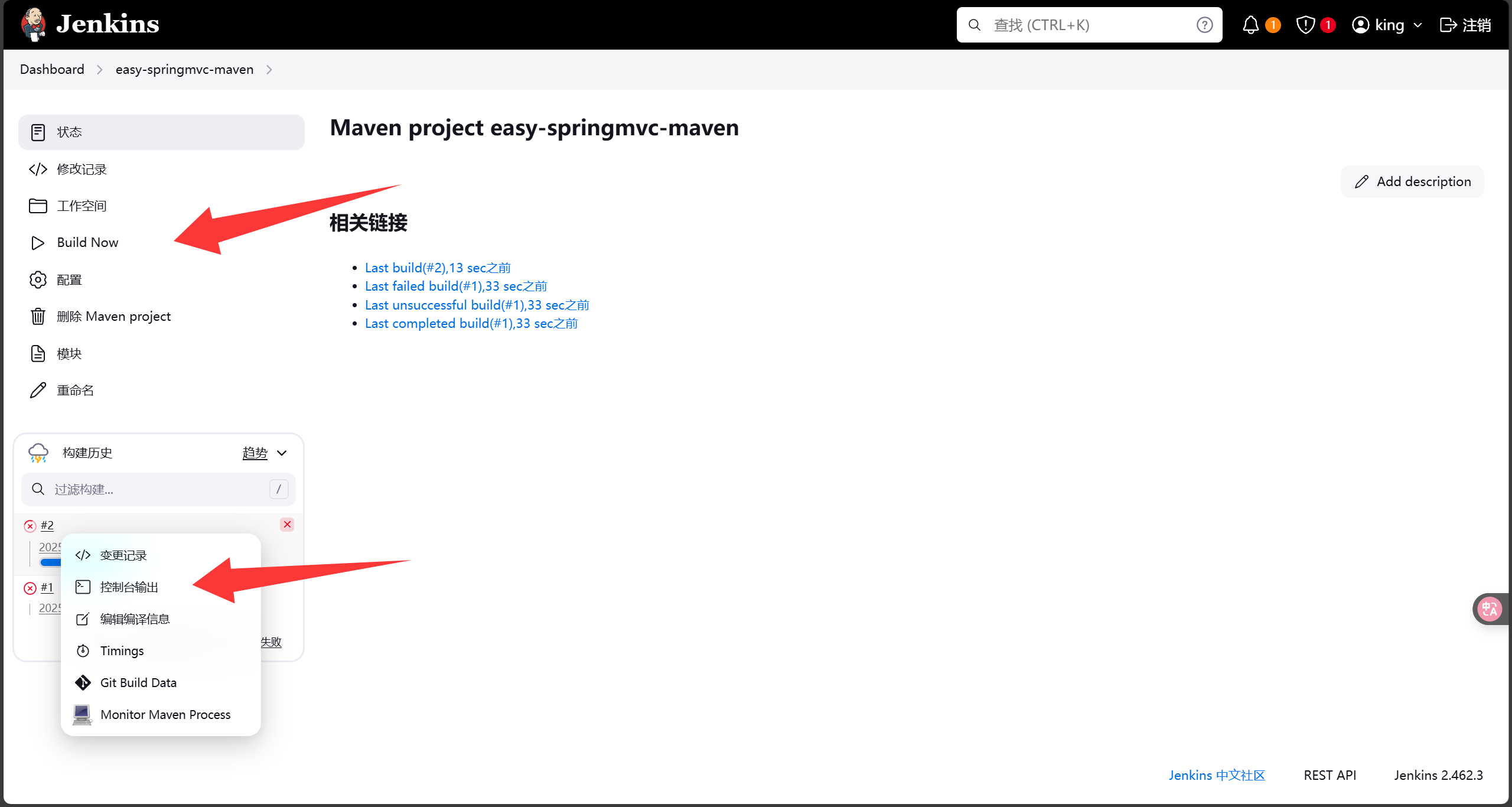
|
||
|
||
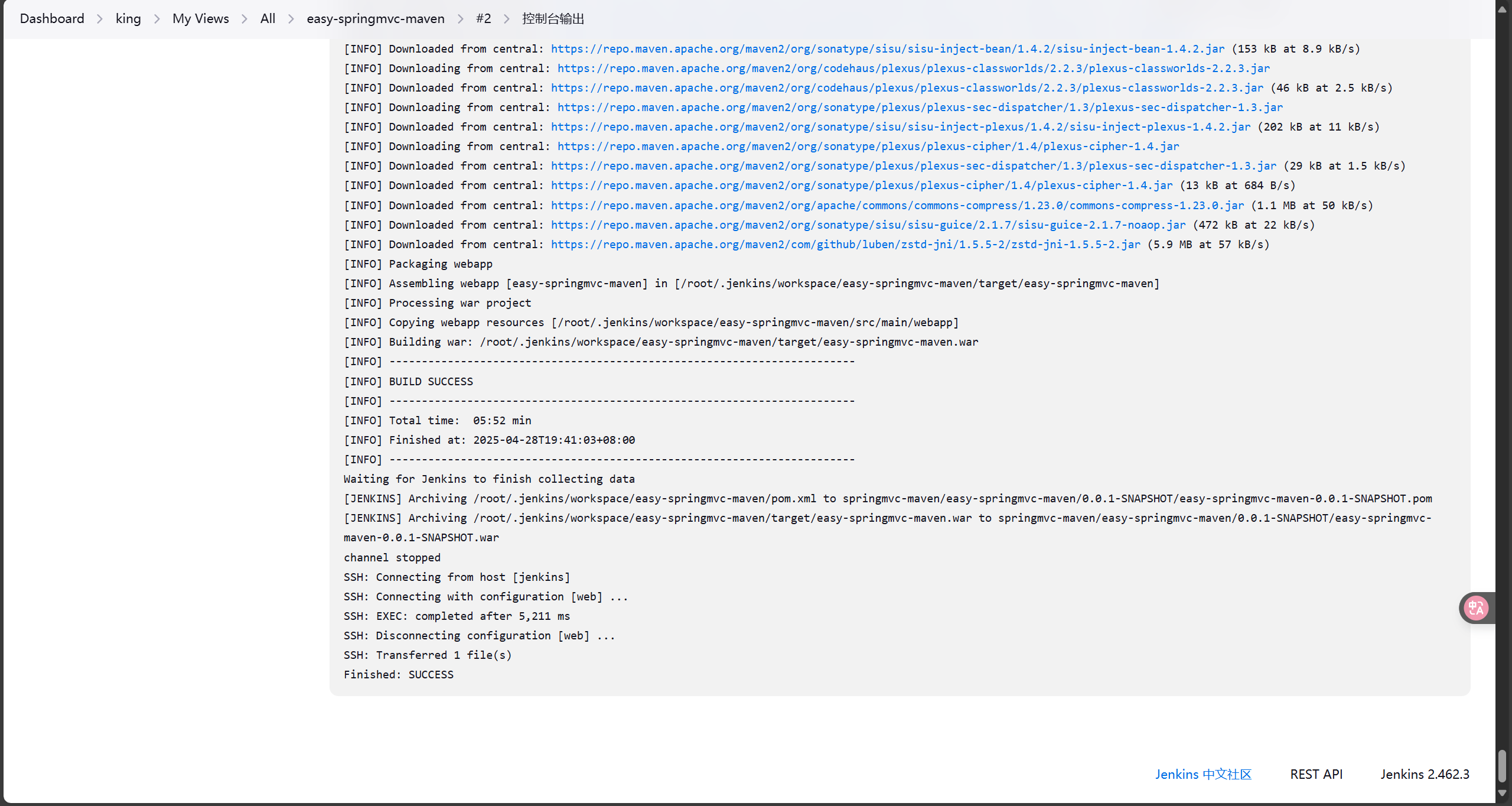
|